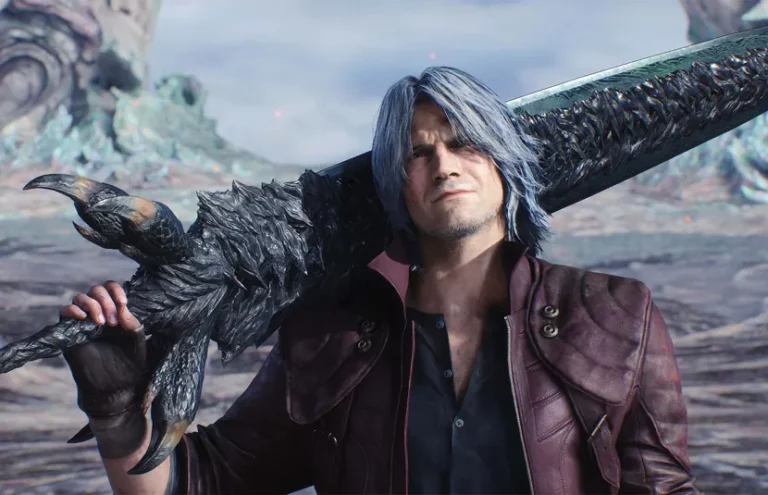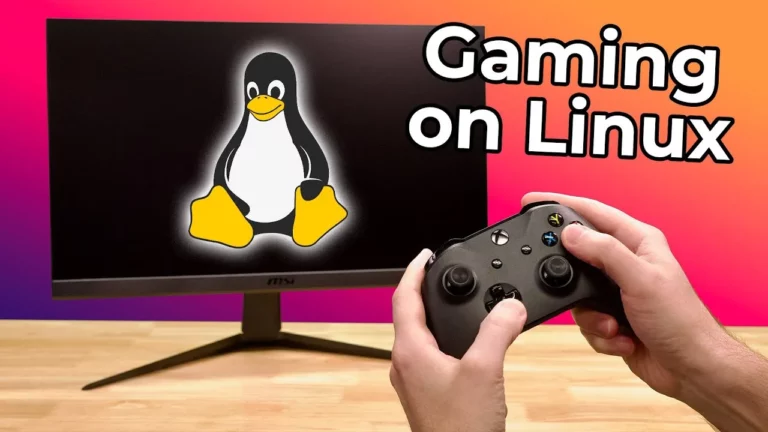A Comprehensive Guide on how to make a game in Roblox

Introduction
How to make a game in Roblox: Roblox has become a global phenomenon, providing a platform where millions of users can not only play games but also create their virtual worlds. If you’ve ever dreamt of developing your own game and sharing it with the Roblox community, you’re in the right place. In this comprehensive guide, we’ll walk you through the process of making a game in Roblox, from the initial concept to the final release.
Understanding Roblox Studio

Before diving into game development, you need to familiarize yourself with Roblox Studio, the powerful tool provided by Roblox for building games. Roblox Studio is a user-friendly environment that allows developers to create, edit, and test their games in a 3D space.
Getting Started
To begin your journey into game development on Roblox, start by downloading and installing Roblox Studio. You can find it on the Roblox website or the Microsoft Store. Once installed, open the Studio and log in with your Roblox account.
Choosing a Game Idea
Before you start building, it’s essential to have a clear idea of the game you want to create. Consider your interests, the type of games you enjoy playing, and what you think would appeal to the Roblox community. Whether it’s an adventure game, a simulation, or an obstacle course, having a well-defined concept will guide your development process.
Planning Your Game
Outline the core mechanics, objectives, and features of your game. Consider creating a design document that includes details about the game’s storyline, characters, environments, and any special features you want to implement. Planning will save you time and help you stay focused during development.
Basic Building Blocks
Roblox games are built using bricks and scripting. Bricks are the basic building blocks that make up the game world. You can use them to create structures, landscapes, and objects within your game. Start by experimenting with different types of bricks and their properties.
Game Design and Development:

Building Environments
Use Roblox Studio’s terrain and part tools to create the environments for your game. Experiment with different shapes, sizes, and textures to bring your world to life. You can also import models created by other developers or use Roblox’s extensive library of free assets.
Scripting Your Game
Roblox Studio uses Lua scripting for game development. Learning the basics of Lua will allow you to add interactivity and functionality to your game. Start with simple scripts to control character movement, create game mechanics, and handle events.
Creating Characters and NPCs

Design and customize characters for your game using the Roblox character editor. You can also create non-player characters (NPCs) that interact with players, providing quests, challenges, or information. Use scripting to give life to your characters and make them an integral part of your game.
Implementing Game Mechanics
Define the rules and mechanics that govern your game. Whether it’s a scoring system, a health bar, or complex puzzles, use scripting to ensure that your game behaves the way you envision. Test your mechanics thoroughly to identify and fix any issues.
Testing and Iteration

Playtesting
Regular playtesting is crucial for refining your game. Invite friends or other Roblox developers to playtest your game and provide feedback. Please pay attention to how players interact with your game and make adjustments based on their experiences.
Debugging
Debugging is an integral part of the development process. Use the debugging tools in Roblox Studio to identify and fix issues in your scripts or game mechanics. Common debugging techniques include print statements, breakpoints, and inspecting variable values.
Optimizing for Performance
Reducing Lag
Optimize your game for performance by reducing lag and improving the player experience. This can involve simplifying complex structures, limiting the number of dynamic parts, and using efficient scripting practices.
User Interface (UI) Design
Create a user interface that enhances the player experience. This includes elements such as health bars, score displays, and menus. Use Roblox Studio’s UI editor to design and implement these elements.
Publishing Your Game
Creating Thumbnails and Icons
First impressions matter, and attractive thumbnails and icons can significantly impact the success of your game. Use Roblox Studio’s image editor to create eye-catching visuals that represent your game accurately.
Setting Up Game Details
When you’re satisfied with your game, it’s time to set up the game details, including its name, description, and genre. Choose appropriate tags that will help players find your game when browsing the Roblox platform.
Game Monetization
If you’re interested in earning Robux (Roblox’s virtual currency) from your game, consider implementing in-game purchases, game passes, or other monetization strategies. Be transparent with players about any monetization features in your game.
Marketing Your Game
Utilize social media, forums, and other platforms to promote your game. Engage with the Roblox community, share development updates, and encourage players to try out your creation.
Conclusion
Creating a game in Roblox is a rewarding and creative process that allows you to bring your ideas to life and share them with a vast community. By following this comprehensive guide, you have the tools and knowledge to embark on your game development journey. Remember, persistence and continuous learning are key to becoming a successful Roblox game developer. Good luck, and have fun building your virtual worlds!
Frequently Asked Questions (FAQs) – Creating a Game in Roblox
1. What is Roblox Studio, and do I need it to create games on Roblox?
Roblox Studio is a powerful development environment provided by Roblox for creating games. It’s essential for designing, scripting, and testing your games. To create games on Roblox, you’ll need to download and use Roblox Studio.
2. Do I need programming skills to make a game in Roblox?
While programming skills are not mandatory, having a basic understanding of Lua scripting can greatly enhance your ability to create more complex and interactive games. Roblox Studio provides a user-friendly environment for both beginners and experienced developers.
3. Are there any age restrictions for creating games on Roblox?
Roblox Studio is accessible to users of all ages. However, if you’re under the age of 13, you may need parental consent to create a Roblox account. It’s important to review and comply with Roblox’s terms of service and community guidelines.
4. Can I collaborate with others on game development in Roblox?
Yes, Roblox encourages collaboration. You can invite friends or other developers to work on your game using Roblox Studio. Collaborators can contribute to different aspects of the game, such as building, scripting, or designing characters.
5. How do I handle copyright and intellectual property when creating a game in Roblox?
When creating games on Roblox, it’s crucial to respect copyright and intellectual property rights. Use assets that you have the right to use or create your own. Additionally, be cautious about using copyrighted materials without proper permissions to avoid potential legal issues.
6. Can I make money from the games I create on Roblox?
Yes, you can monetize your games on Roblox. You can earn Robux through in-game purchases, game passes, or other monetization strategies. However, it’s important to be transparent with players about any monetization features and to comply with Roblox’s policies.
7. How can I protect my game from exploitation or hacking?
Roblox provides security features to help protect your game, but it’s essential to implement best practices. Avoid sharing sensitive information in your scripts, regularly update your game to fix vulnerabilities, and use Roblox Studio’s moderation features to manage player behavior.
8. What is playtesting, and why is it important in game development?
Playtesting involves having others, such as friends or fellow developers, play your game to identify bugs, gather feedback, and assess the overall player experience. Playtesting is crucial for refining your game, improving its mechanics, and ensuring it’s enjoyable for players.
9. Can I update my game after it’s been published?
Yes, you can update your game even after it’s been published. Regular updates can enhance gameplay, fix bugs, and add new content. Keep in mind that communication with your player community is important to inform them about updates and improvements.
10. How do I promote my game on Roblox?
Promoting your game involves using social media, Roblox forums, and other platforms to increase visibility. Share development updates, engage with the Roblox community, and consider creating a compelling thumbnail and icon to attract players to your game.
11. Is it necessary to have a premium (Builders Club) membership to create games on Roblox?
While having a premium membership can provide additional benefits, it’s not necessary to create games on Roblox. You can start developing games with a free account. Premium memberships offer advantages like increased revenue share from in-game purchases and access to the DevEx (Developer Exchange) program.
12. How can I troubleshoot common issues during game development in Roblox Studio?
If you encounter issues, utilize Roblox Studio’s debugging tools. Print statements, breakpoints, and inspecting variable values can help you identify and resolve problems in your scripts or game mechanics. Additionally, Roblox’s developer community forums are a valuable resource for seeking help and advice.
If you want to know about Plug Box Linux Gaming, please click on the link.